Social media acts as a fantastic tool, allowing artists to directly engage with fans, creating a tight-knit community and fostering loyalty. Platforms like Instagram, X, and TikTok enable musicians to share behind-the-scenes moments, updates on their creative process, and connect with fans on a personal level.
Simultaneously, digital streaming platforms like Spotify, Apple Music, and YouTube offer artists a global stage to showcase their music. Beyond democratising access to music, these platforms provide valuable data insights that help artists understand their audience demographics, allowing them to tailor their content effectively.
Social Media
In today’s music scene, social media is near on essential for musicians. This direct interaction not only humanises the artist but also cultivates a dedicated fan base invested in the artist’s journey. Please submit these metrics to us either on email, your marketing forms or the promo & updates form.

TikTok



X
TikTok best practice?
Create short, attention-grabbing videos that align with current trends, use popular hashtags, engage with the TikTok community through duets and challenges, post consistently, and leverage music trends to boost discoverability.
Facebok best practice?
Create a vibrant and interactive page, regularly share diverse content, engage with your audience through comments and messages, and utilise Facebook Ads for targeted promotion.
Instagram best practice?
Craft a visually appealing profile with a cohesive aesthetic, post high-quality and engaging content, use relevant hashtags, leverage Stories and Reels for dynamic interactions, and collaborate with influencers or other artists for broader reach.
X best practice?
Develop a consistent and authentic voice, engage in trending conversations, use hashtags strategically, share a mix of personal and promotional content, and participate in retweets and replies to build a meaningful online presence.

Verification on Social Media
Social media verification is crucial for credibility, preventing impersonation, and building trust with audiences. Verified accounts enjoy increased visibility, brand recognition, and often access enhanced features.

TikTok Certifcation
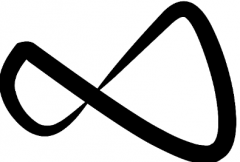
Meta Verification

YouTube Official Artist Channels
Meta, more info...
Meta Verified is a paid subscription offering exclusive benefits for eligible Instagram and Facebook profiles. Subscribers can include two profiles at a discounted rate, and changes to usernames or birthdates on Instagram are restricted during the verification process. To subscribe, meet eligibility criteria, enable two-factor authentication, and link accounts in the same Accounts Centre. Successful verification grants access to benefits and displays the verified badge across profiles, comments, search results, direct messages, Reels, Stories, and Feed.
YouTube, more info...

Within DSPs
The “for artists” feature across various platforms holds paramount importance for creators as it provides invaluable insights into audience demographics, streaming patterns, and engagement metrics, enabling artists to make informed decisions, tailor their content to their audience’s preferences, and strategically navigate the competitive landscape of the digital age.

Spotify

Apple Music

Deezer
Spotify, best practice?
Sign Up or Log In to Spotify for Artists.
Verify Your Identity: Spotify will ask you to verify your identity as an artist.
Access Your Artist Dashboard: Once you’ve verified your identity and logged in, you’ll be able to access your Artist Dashboard.
Claim Your Profile: In the Artist Dashboard, you should see an option to “Claim Your Profile” or “Request Access.” Click on this option.
Apple Music, best practice?
Visit Apple Music for Artists.
Sign In or Create an Apple ID: If you have an Apple ID, sign in. If not, you’ll need to create one.
Search for Your Artist Profile: Once you’re signed in, search for your artist profile by entering your artist name. If you can’t find your profile, it might not be available yet or you might need to wait for Apple to recognise your music.
Claim Your Artist Profile: If your artist profile is found, click on it, and you will see an option to “Claim” your profile.
Deezer, best practice?
Visit Deezer for Creators.
Log In or Sign Up: If you already have an account, log in. If not, you’ll need to sign up for a Deezer for Artists account.
Search for Your Artist Profile: After logging in, search for your artist profile by entering your artist name in the search bar. If you can’t find your profile, you may need to wait for Deezer to recognise your music.
Claim Your Profile: When you locate your artist profile, click on it. You’ll see an option to “Claim” your profile.

Beatport
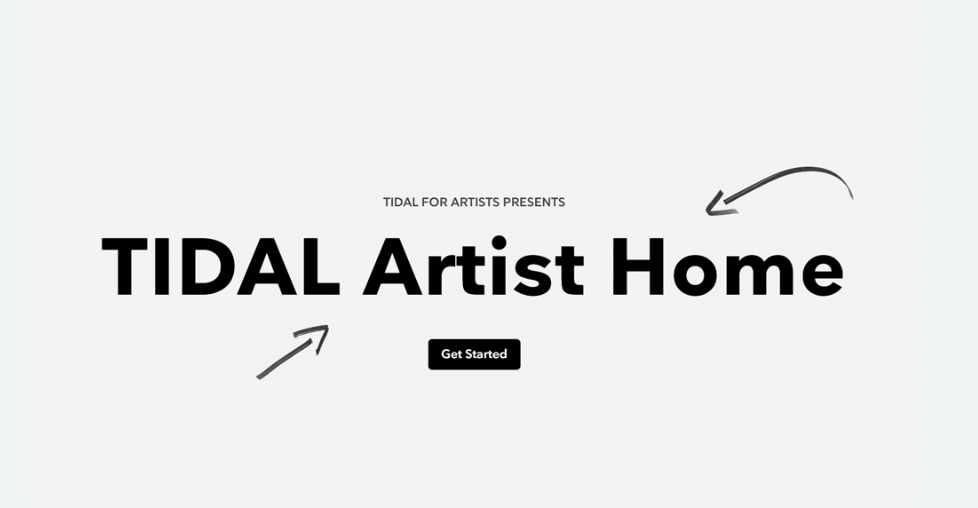
Tidal

Amazon Music
Beatport, best practice?
|
|
Tidal, best practice?
Visit Tidal Artist Home.
Sign into your TIDAL account to begin the claiming process.
Once you’ve selected your artist: you’ll be asked to claim your artist’s tracks and/or albums.
Select (at least one) accurate track(s)/album(s) to link them to your artist’s profile and verify.
Amazon Music, best practice?
Go to Amazon Music for Artists.
Verify and Update Your Information: After your music is available on Amazon Music, search for your artist profile on the platform. If you find your profile, you can typically suggest updates, such as adding an artist image, bio, and social media links.
Engage with Amazon Music for Artists: Amazon Music for Artists provides insights and data on how your music is performing.
