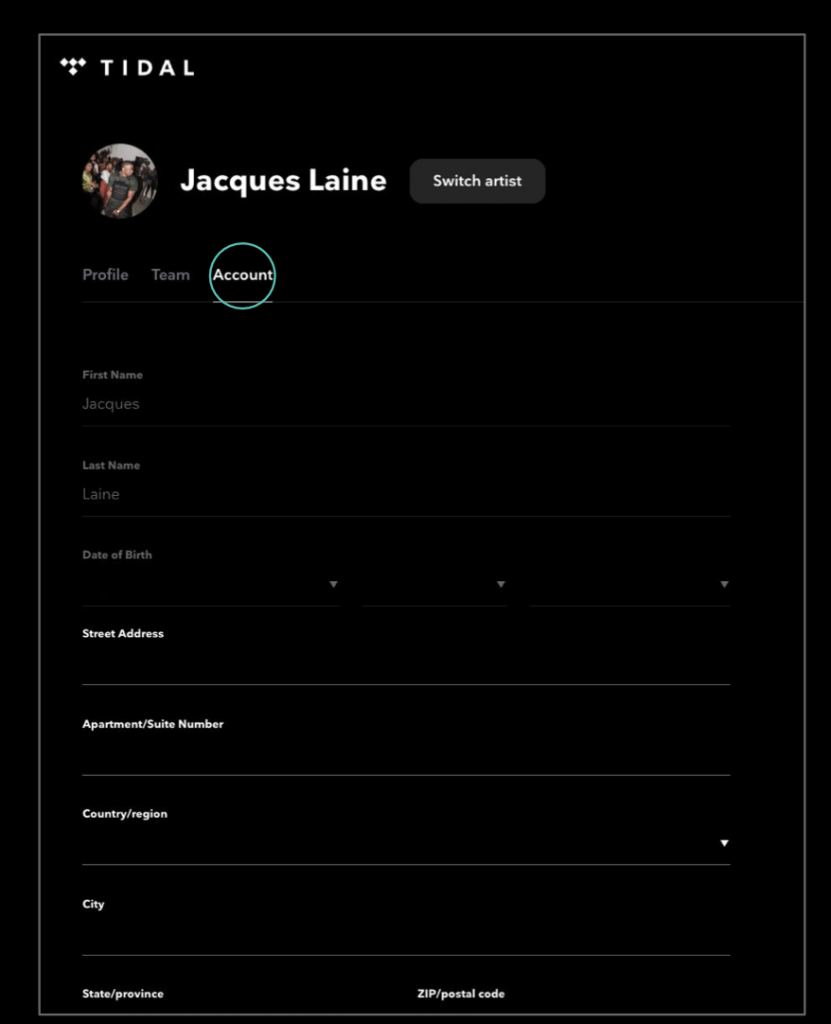TIDAL Artist Home is Tidal’s new artist dashboard. At launch, it focuses on letting artists and their teams directly manage what fans see when they visit their artist profile on TIDAL.
We’re going to illustrate the product experience for artists and team members using the platform.
Claim Your Profile
Overview
- Sign into your TIDAL account to begin the claiming process.
- Navigate to artists.tidal.com/claim to claim your artist’s profile.
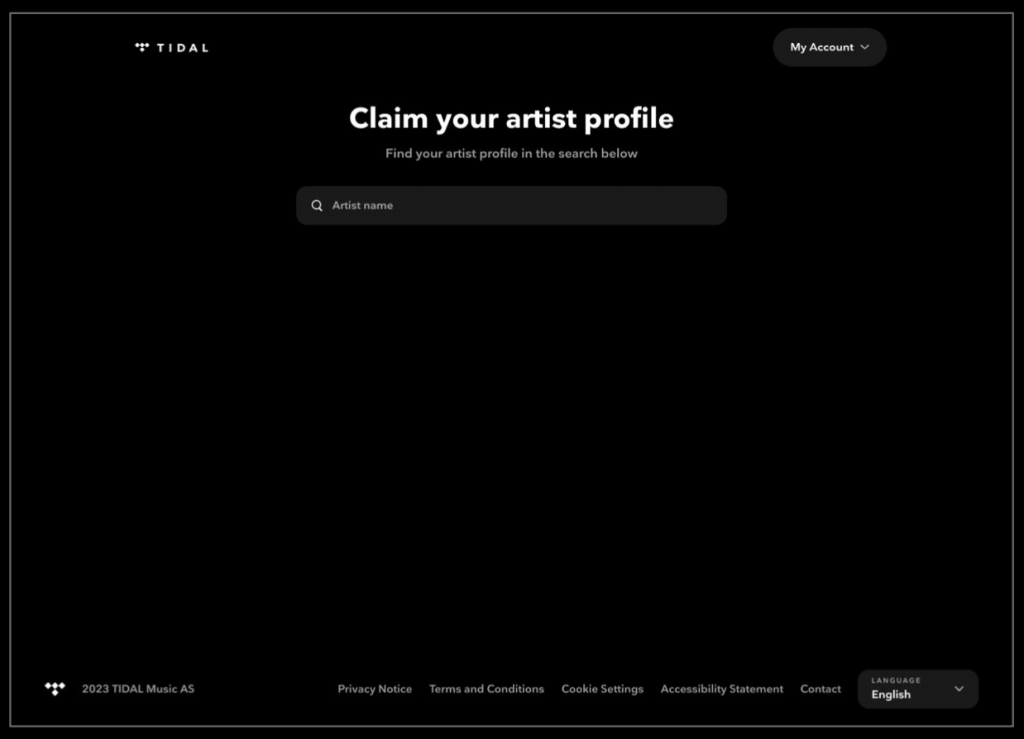
Can I claim multiple artists at the same time?
- Currently, you’re only able to search for one artist at a time to claim their profile.
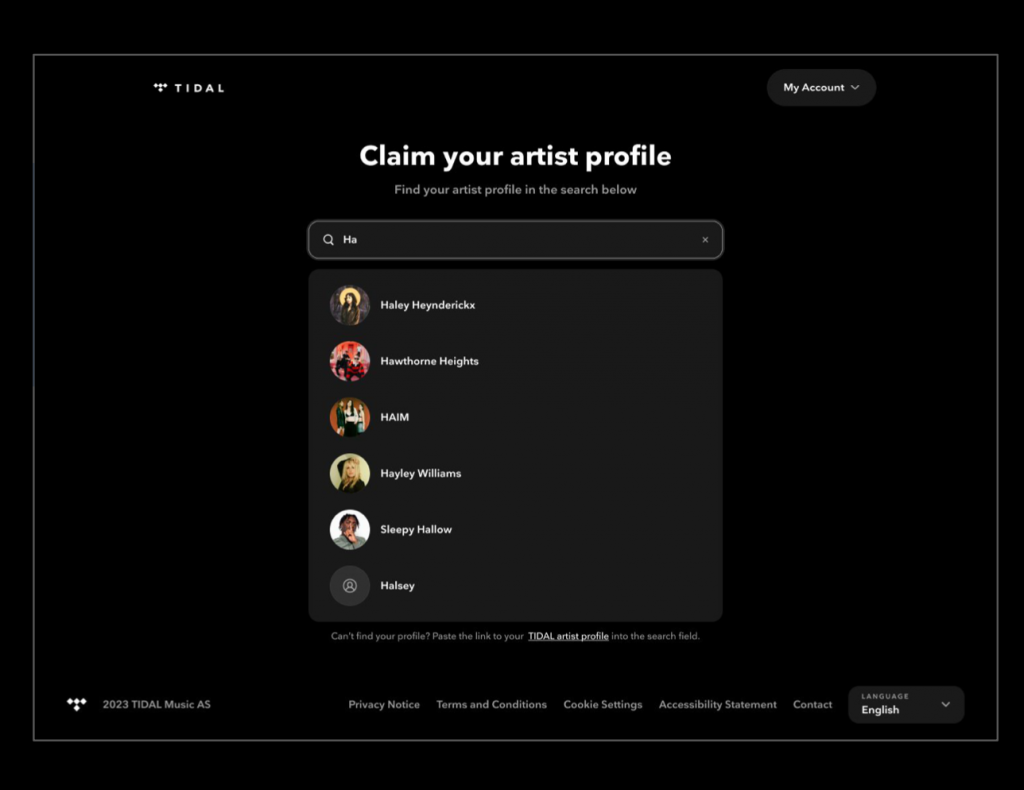
Profile already claimed?
- If when you search for your artist, you receive a “profile already claimed” notice and you believe that’s an error, you’ll be able to go through the reporting flow to fix the incorrectly claimed profile.
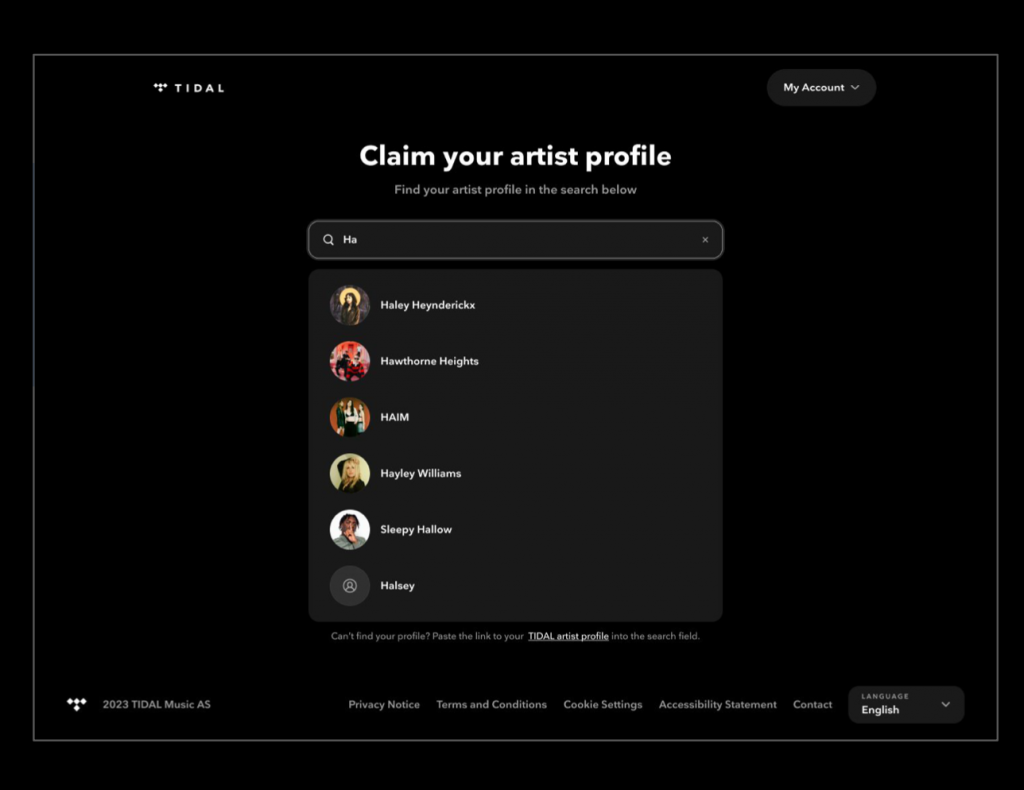
Verifying tracks or albums
- Once you’ve selected your artist, you’ll be asked to claim your artist’s tracks and/or albums.
- Select (at least one) accurate track(s)/album(s) to link them to your artist’s profile and verify. Inaccurate content
- If the incorrect content is populating, you can select that the incorrect track/album and click “this content is inaccurate” to submit a report to notify TIDAL.
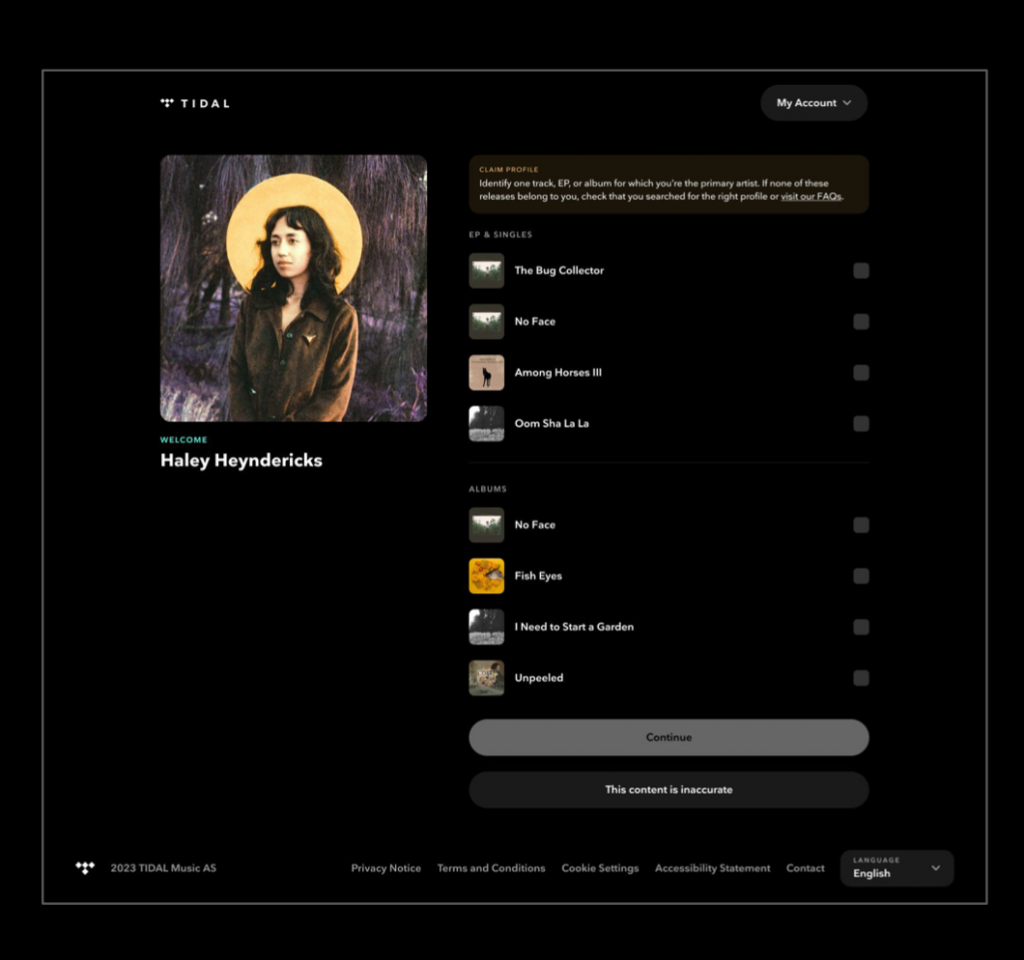
Profile Management
Profile Management Overview. What profile content can be edited?
The majority of roles on Artist Home will be able to directly edit (or request edits to) the following information on their artist’s profile:
-
Profile picture
-
Biography
-
Social media links
-
Inaccurate content on the artist’s profile (or other artists’ profiles)
Who can edit profile content?
All invited team members will be able to view their artist’s profile on TIDAL Artist Home. However, only Owner, Admin, Manager, Label roles will be able to directly edit profile content. View Only roles are not able to make direct edits to content.
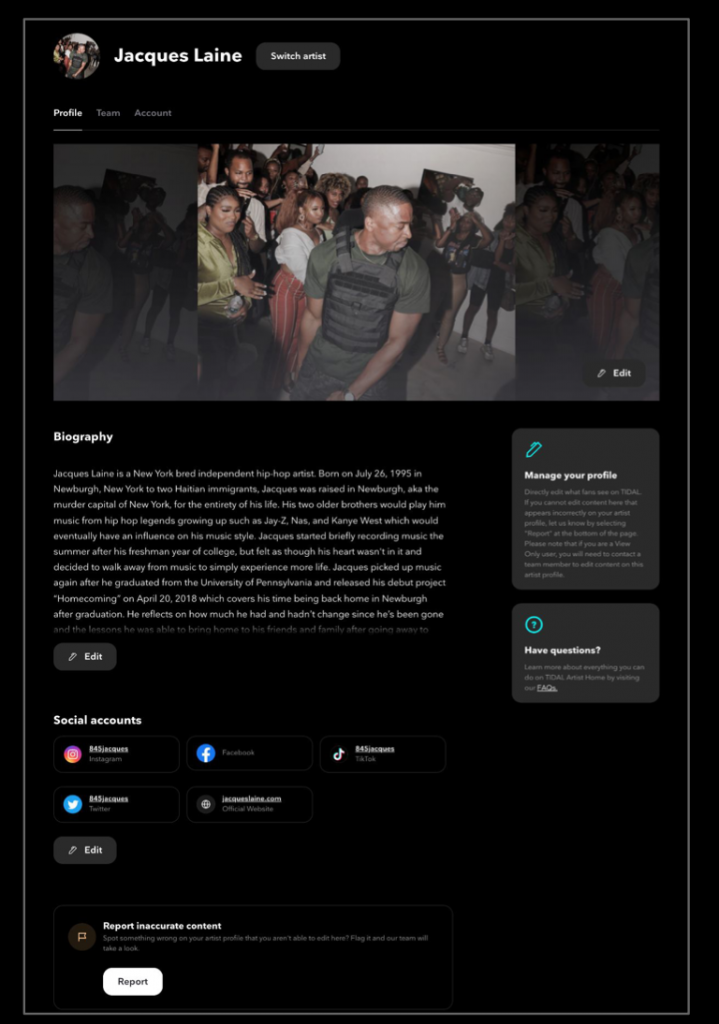
Profile Management: Editing How do I edit content?
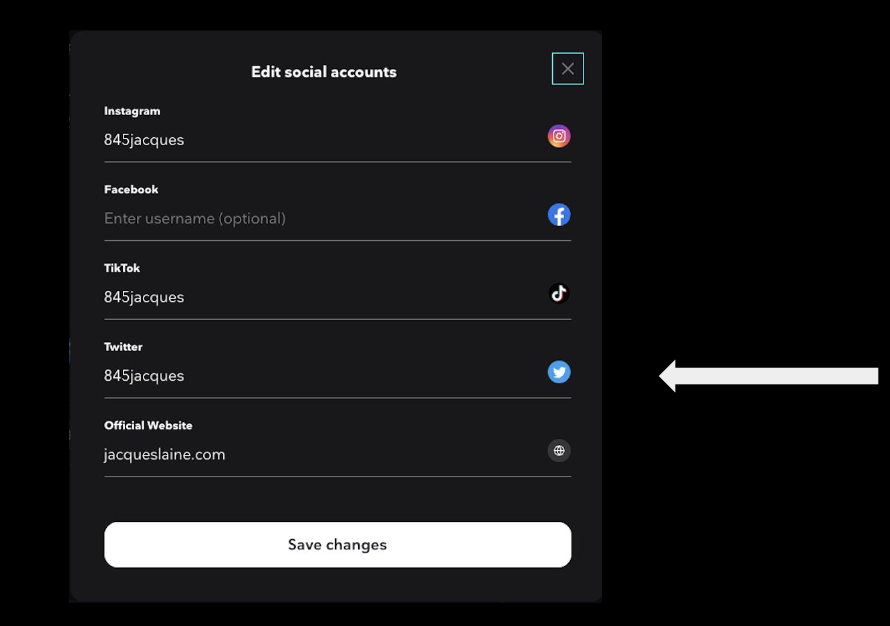
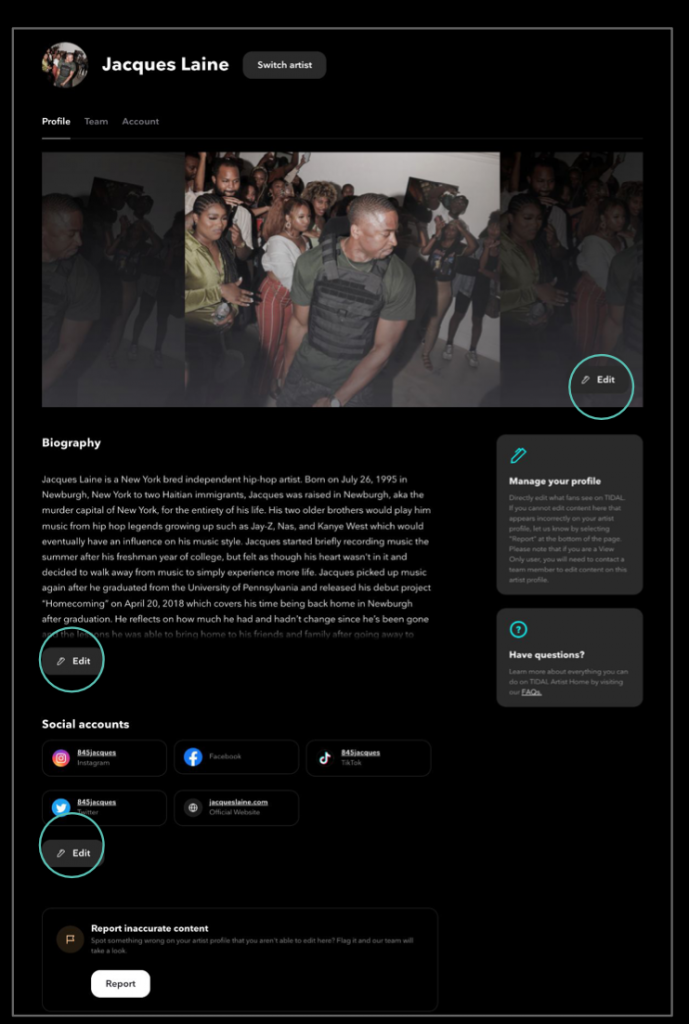
Profile Management: Reporting
How do I report inaccurate content?
The “Report” button will allow you to flag inaccurate content, such as incorrectly mapped albums or videos, directly to TIDAL’s content team. Artist Home will automatically notify you if requests require support from distributors/labels, such as changing credits or the titles of songs or albums.
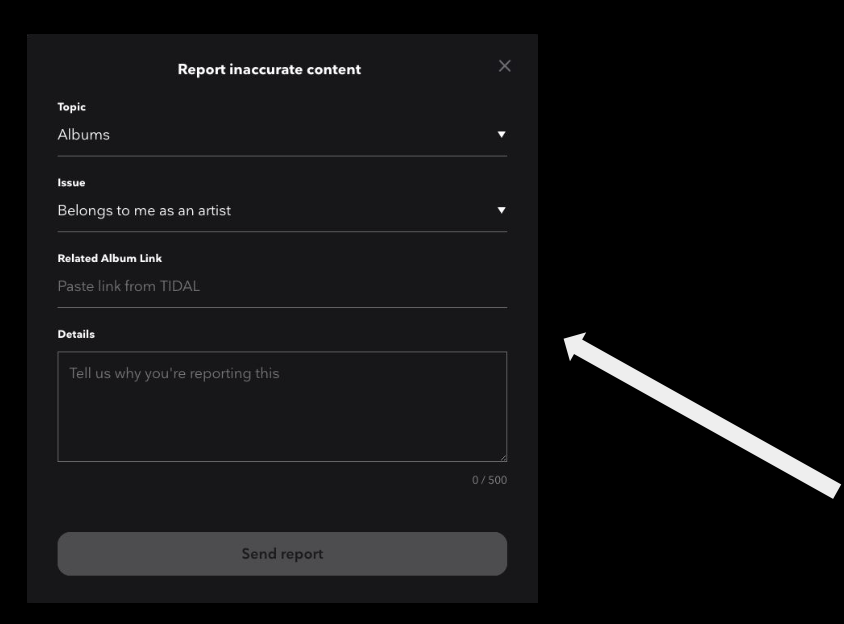
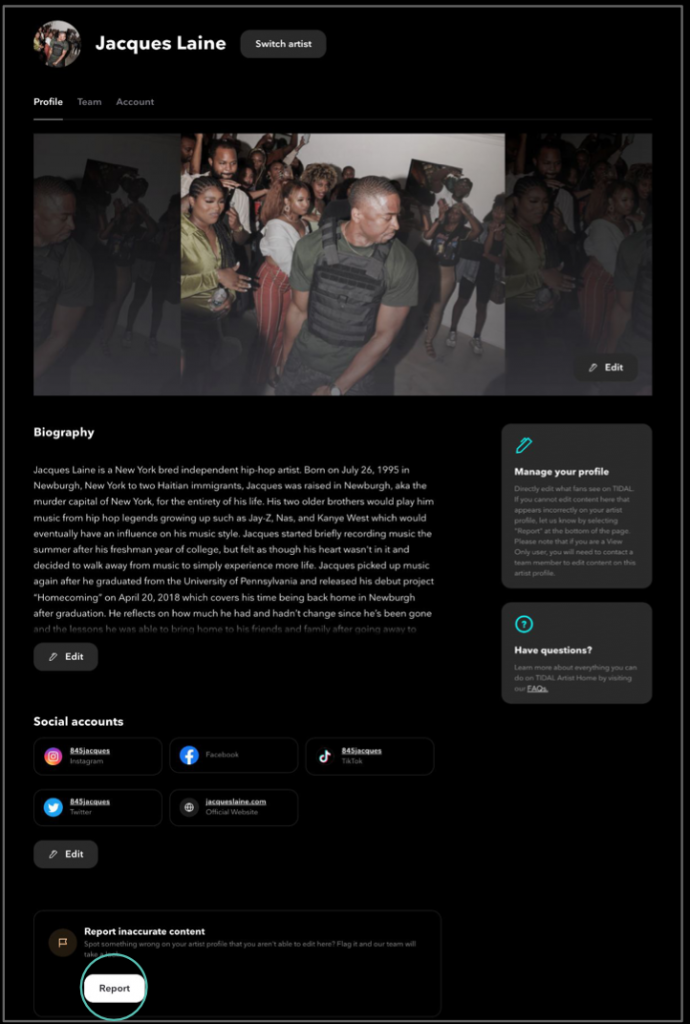
Team Management
Team Management: Overview
How do I report inaccurate content?
The “Report” button will allow you to flag inaccurate content, such as incorrectly mapped albums or videos, directly to TIDAL’s content team. Artist Home will automatically notify you if requests require support from distributors/labels, such as changing credits or the titles of songs or albums.
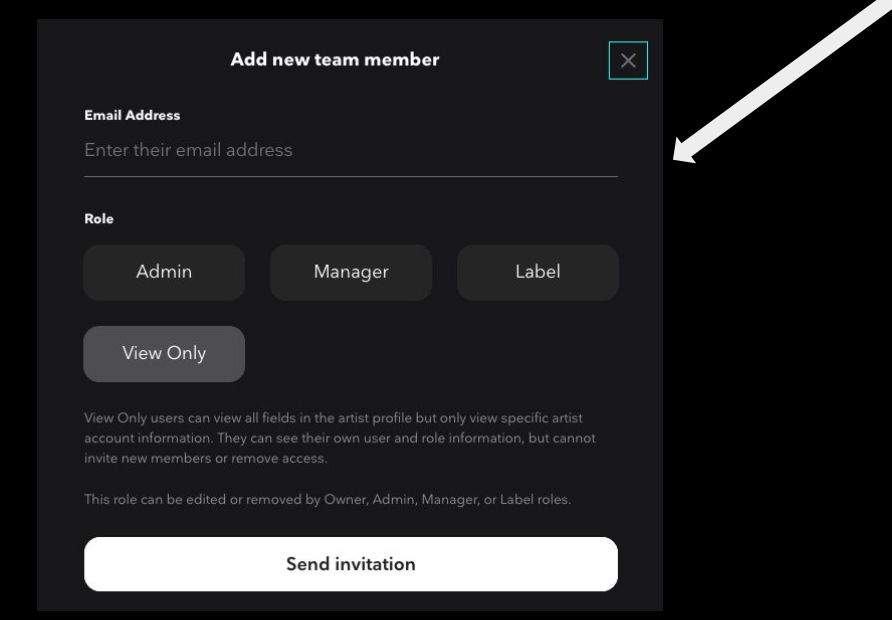
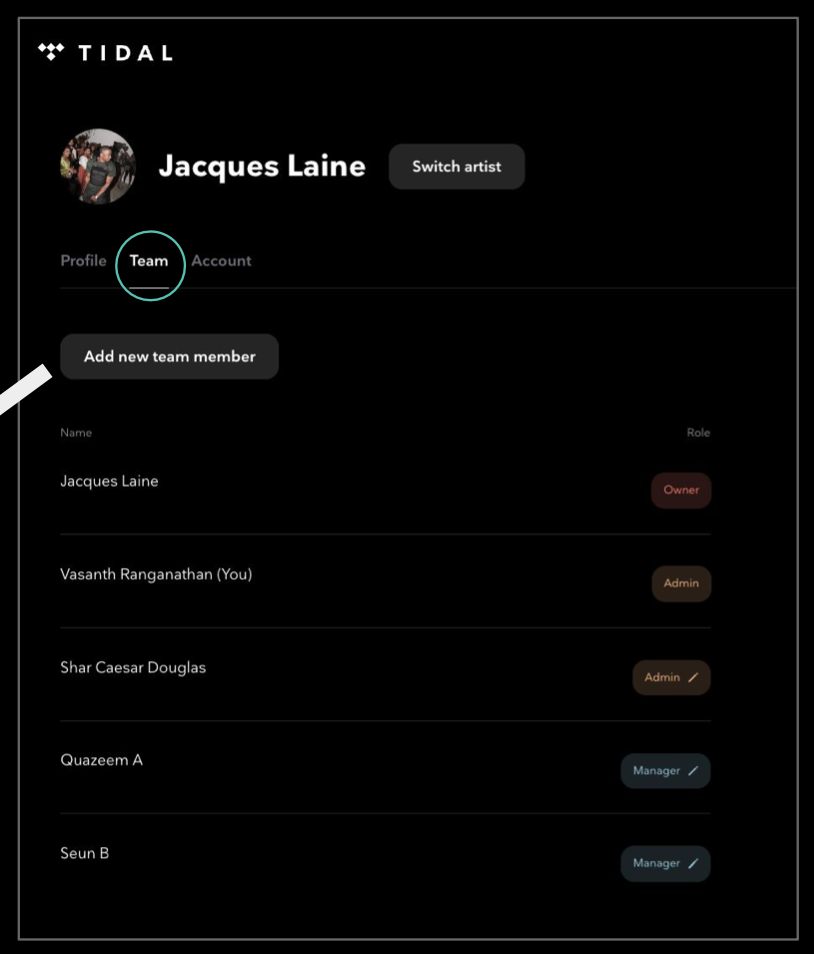
Team Management: Permissions by Role
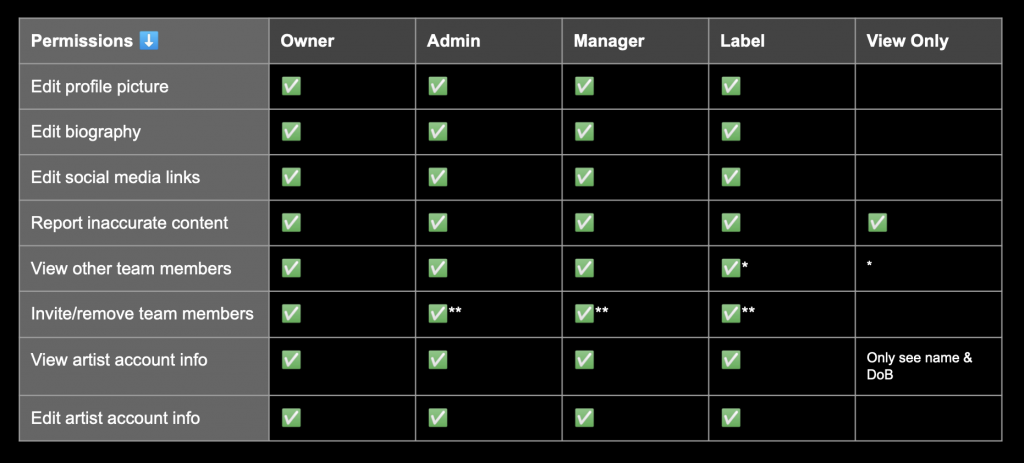
Account Management
Account Management: Overview
What is the purpose of this tab?
The “Account” tab gives artists & their teams the ability to maintain their artist contact information so that TIDAL can communicate timely and valuable updates on new features, products, or content in the future.
All roles, with the exception of View Only, will be able to keep the artist’s account information up to date with the exception of legal name and birthdate (which can be updated upon request with our Artist Support team).