Spotify for Artists provides a powerful set of tools to help you grow and manage your music career. One of its most valuable features is the analytics dashboard, offering detailed insights into your music’s performance. By exploring these metrics, you can better understand how your audience engages with your tracks, from streams and listeners to playlist placements. Below, we’ve outlined the key sections of Spotify for Artists and how they can benefit you.
signing up for spotify for artists
Signing up for Spotify for Artists is essential for managing and promoting your music or your label’s music on the platform. You can gain access in two ways.
- By claiming your own artist profile
- By being added to an artist’s team.

How to Sign Up for Spotify for Artists
- Go to the Spotify for Artists Website: Visit artists.spotify.com.
- Click on “Get Access”: This will guide you through the sign-up process.
- Log In or Create a Spotify Account: You can use an existing Spotify account or create a new one.
- Claim Your Artist Profile: Search for your artist name or paste your Spotify artist profile URL.
- Verify Your Identity: You’ll be asked to verify your connection with the artist through social media or your label.
- Submit for Approval: After verification, the team will review your request and grant access.
How to Be Added to an Artist’s Team
- Ask the Admin to Invite You: The artist’s profile owner or admin can send an invitation to join the team.
- Receive an Email Invitation: You’ll get an email with a link to join the artist’s team.
- Accept the Invitation: Click the link, sign in, and accept the invitation.
- Set Your Role: Depending on the level of access, you’ll be assigned a role, like Admin, Editor, or Viewer.
- Admin: Full access to manage the profile, view stats, and edit team roles. Editor: Can update the profile and view stats, but cannot manage team roles. Viewer: Can only view stats and insights but cannot make changes or edit the profile.
home
The “Home” page on Spotify for Artists serves as your main dashboard, providing everything you need to manage and grow your presence on the platform. It offers quick access to campaigns, expert tips, and step-by-step guides, helping you maximise your impact on Spotify.
You’ll also get a snapshot of your performance over the last seven days, including key stats and playlist placements, all in one place to keep you on top of your progress.
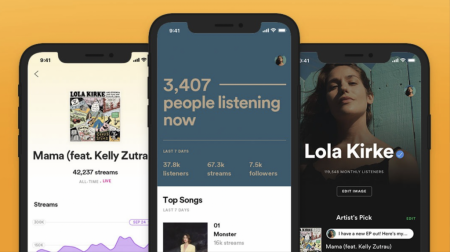
Track Stats page (in music)
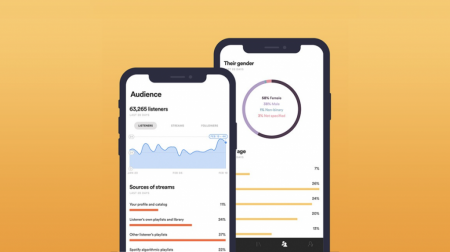
Clicking on a track in Spotify for Artists gives you an overview of key metrics essential for evaluating your campaigns and understanding your audience, as broken up down below.
Analyse streams, listeners, and playlist adds to assess success and refine your strategies. Use saves and streams per listener to measure engagement and tailor your marketing efforts. You can also pitch your music via the “Upcoming Tab.”

📱 Streams
Streams measure how often your music is played on Spotify and are essential for assessing the popularity and reach of your tracks. High stream counts indicate strong listener engagement, which can enhance your visibility on the platform. This data can also inform your decisions for future releases, such as remixes and VIP versions.
👂 Listeners
This metric shows the number of unique users who have listened to your music, which helps gauge your audience size. Understanding how many distinct users are connecting with your tracks helps you assess your reach and identify trends in listener behaviour. This can really help inform your marketing strategies.
➕ Playlist Adds
This metric tracks how often your tracks have been included in playlists, reflecting their popularity and discoverability. It breaks down into Algorithmic, Spotify Editorial, and Listener playlists. It’s important to note this, as you can reach out to third-party playlists you’ve been added to for further promotional opportunities.
💾 Saves
The number of times listeners have saved your tracks to their personal libraries or playlists. Higher save rates can boost your visibility on Spotify, improve your chances of being added to playlists, and signal to Spotify’s algorithms that your music is worth promoting, so it’s worth making this a key part of your campaign.
top tip
After publishing a Countdown Page, teams can view total pre-saves, unique visitors, and pre-saves per visitor on the Track stats page in Spotify for Artists during the campaign. Post-release, member teams can access these analytics in the dashboard, available only on the Web. Additionally, data can be filtered by location or country using the “Filter” button.
Campaigns
In the campaign section of Spotify for Artists, you’ll be able to set up and manage your Showcase and Marquee campaigns. Showcase campaigns allow you to feature your music prominently, attracting more attention from listeners and enhancing your visibility on the platform.
Marquee campaigns, on the other hand, enable you to promote specific releases directly to your followers and potential listeners, driving streams and engagement.

🔊 Marquee
Spotify Marquee is a paid promotional tool that allows artists to create full-screen, sponsored recommendations for new releases, targeting users interested in their music.
This tool offers high visibility and actionable insights, helping artists measure conversion rates and engagement. With a minimum budget of $100 and a maximum of $10,000, eligibility requires at least 5,000 streams in the last 28 days or 1,000 followers in target markets.
Marquee aims to boost streams and visibility by reaching an audience already inclined to enjoy the artist’s music.
📺 Showcase
Video & Visuals

In this section, you can deepen fan engagement and elevate your brand with Clips and Canvas. Utilising these tools not only demonstrates your commitment to leveraging Spotify’s promotional features but also fosters greater interaction with your audience.
Embracing the platform in this way can lead to significant traction and increased opportunities for playlist features.
🎬 Clips
Clips are short videos designed to engage fans while keeping the focus on your music. You can upload Clips by:
- Clicking the Create a Clip card on mobile or desktop
- Selecting the Video tab on desktop
- Clicking the Upload Video button
- Adding relevant video details
🎥 Canvas
Canvas is a short, looping visual that accompanies each track on Spotify, adding a dynamic element to your music. To upload a Canvas, follow these steps:
- Select the song or upcoming release to which you want to add a Canvas
- Tap the plus sign and choose a file
- Review the clip and tap Next then Post