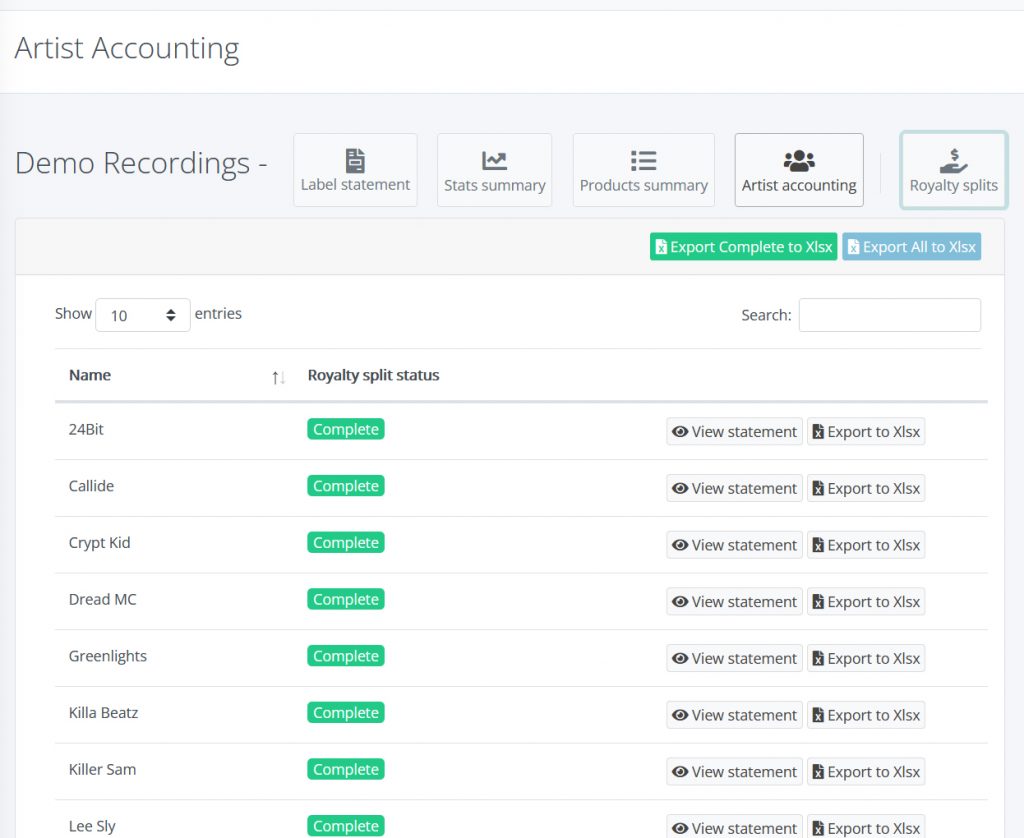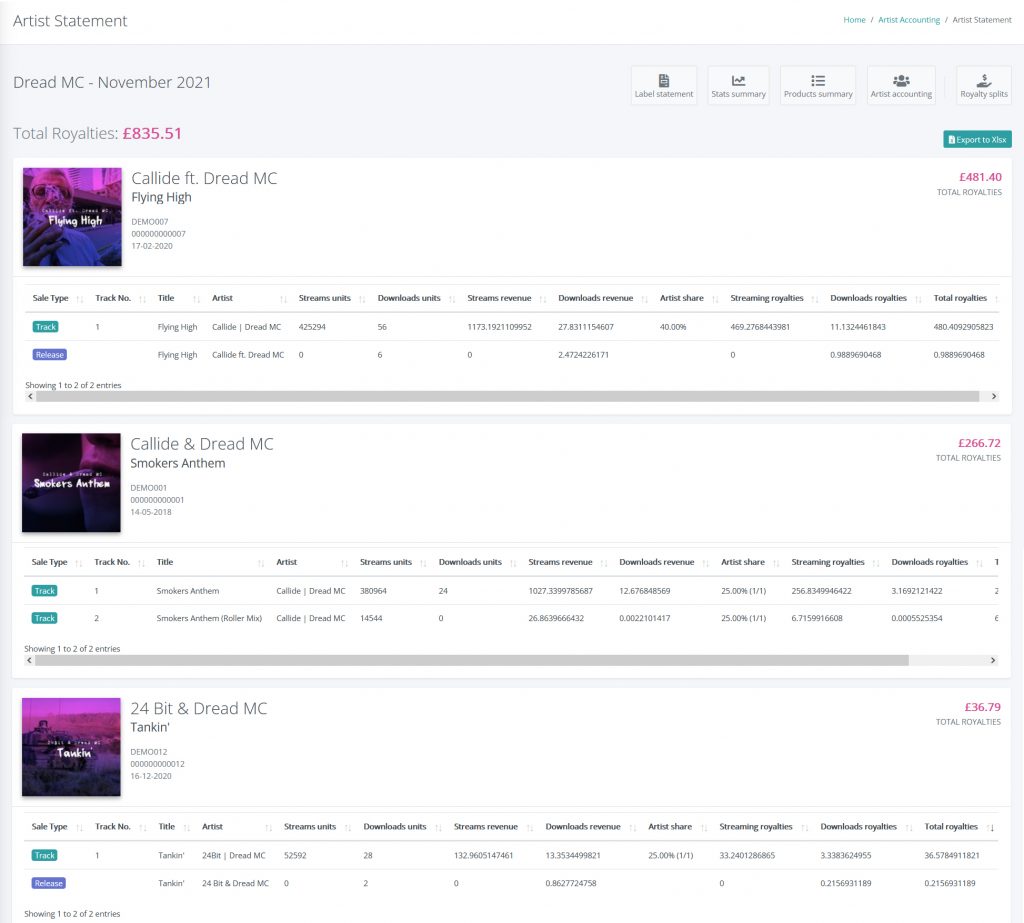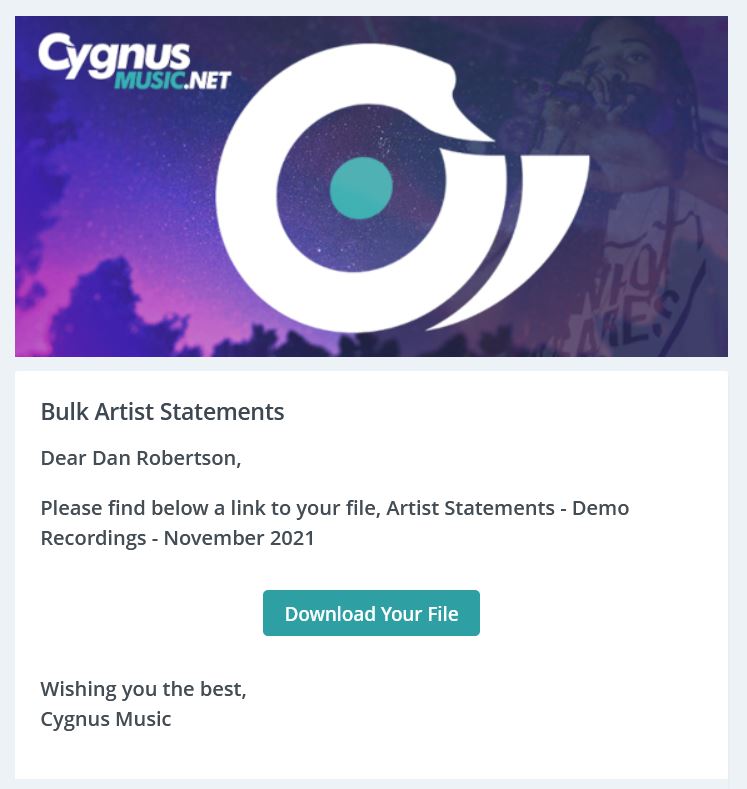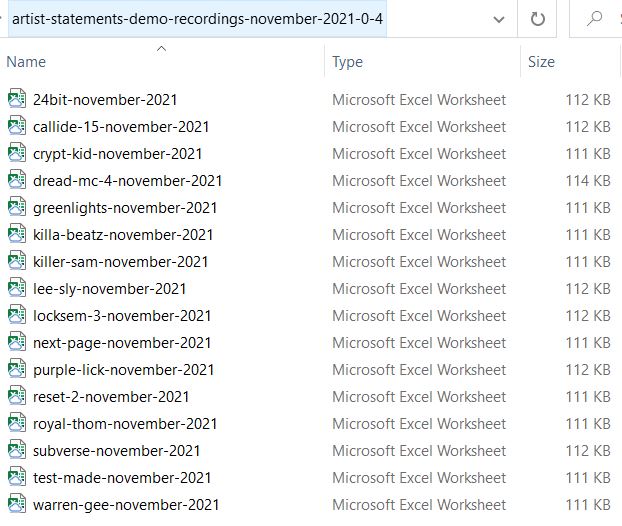Existing clients will be able to generate Artist Statements from Distribution royalty- 2-2021 to any current period.
If you would rather just dive straight into things, open this playlist and it covers everything on this page in a few short videos.
At Cygnus Music we provide Artist Accounting tools free of charge to all clients. Open any label statement to access interactive summary pages, a royalty splits module and artist accounting to easily generate and view artist statements. Check out the video below.
To access Artist Accounting and Royalty Splits, login, go to Accounts, click on your label name and open a Royalty Distribution statement for any recent month. You’ll now see 5 tabs as pictured below; Label Statement, Stats Summary, Product Summary, Artist Accounting and Royalty Splits.
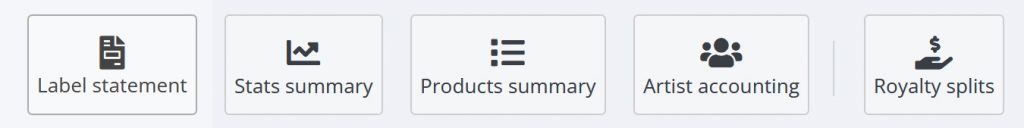
1. Access Your Statement
3. Stats Summary Page
2. View Your Statement
4. Product Summary Page
To generate artist statements, you’re going to need to set the royalty splits, assigning how much royalties will be portioned to the label, and how much for each artist on each release. You can do this in seconds by applying a default label share across the whole catalogue, and the sharing then remaining royalties evening amongst the artists. This is the industry standard of royalty splits and the most used approach.
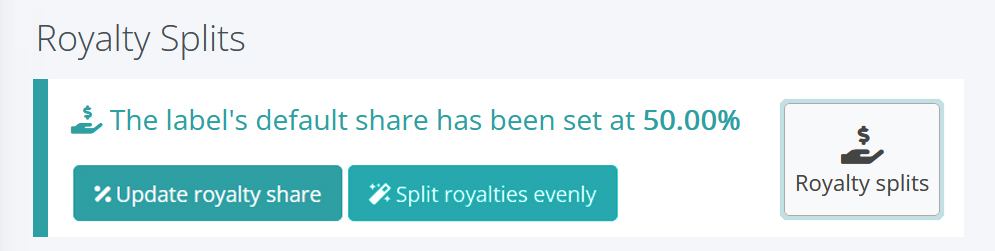
Applying the above industry standard settings will mean the royalties will be automatically split evenly across all artists after the label share is applied. If the label share is 50% a release featuring 1 artist would mean that they receive the remaining 50% of royalties in their artist statement each month. Releases with 2 artists would receive 25% each on that release each month. 4 artists would get 12.5%, and so on depending on how many artists are on a release. You can manually set these on the next segment of this page.
Please watch the walk-through video below to see how this is done.
You can edit Royalty Splits manually on any release and any artist. You can change the label share on a release whilst leaving all the other releases on the default label share. The picture below shows an example of a 2-track release where track one has the default share and even split, depicted by 1/3 which is a third of the remaining royalties or 16.66667%.
The second track has ‘split evenly’ disabled, and then the royalty splits have been manually adjusted to give 2 artists a greater share of the royalties on this track. Once saved this will now update across all previous (from Feb 2021) and all new statements.
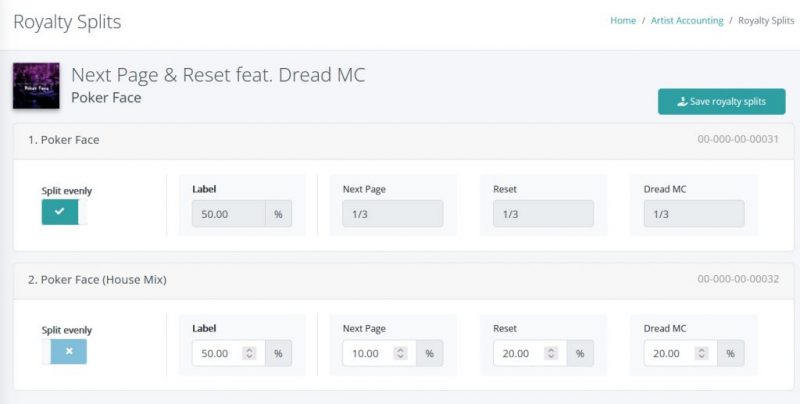
Please watch the walk-through video below to see how this is done.
Once you have set the royalty splits, you can now go back to the Artist Accounting page to view and export your artist statements. Just click on ‘View Statement’ to open up an artist statement for any artist. This will now display all the royalties that they are due for that accounting period, for every release they have done on the label.
You can Export Complete to Xlsx, or Export All to Xlsx which will include incomplete statements where royalties still need to be assigned.
You’ll receive an email with a download link which contains a summary sheet showing all artist totals for the month, along with each individual artist statement which can be edited to add costs.
Please watch the walk-through video below to see how this is done. Make sure your royalty splits are set first.
You can now
Why does Artist Accounting back date to February 2021?
After 8 months of development, in Feb 2021 we launched an entirely new accounting system backend which allows us to develop new accounting tools faster and with more complexity. In Feb 2021 the new accounting foundations were ‘Artist Accounting ready’ and any subsequent monthly statements would fit the new format. As we have launched with 11 full months of artist statement data ready for labels to use, along with the fact labels should provide artist statements at least every 12 months (normally 6 months, some every 3 months), we’ll be moving forward with the next major accounting development rather than working back over old sales data.